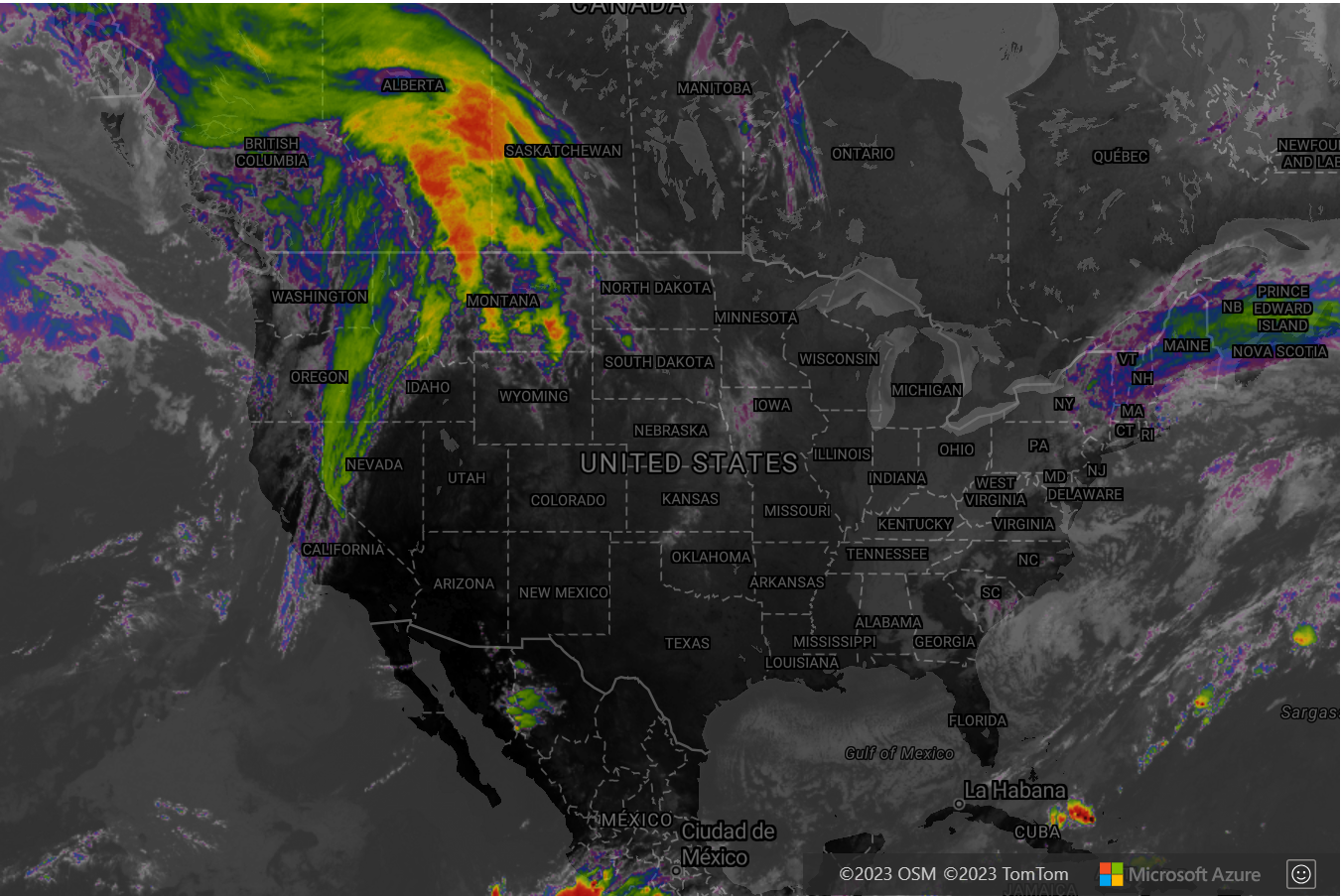In my previous blog post, I showed how to use the Azure IoT device lifecycle events.
These events are emitted by the Azure IoT Hub as routing events next to the regular incoming device-to-cloud messages. Routing these device lifecycle events makes it possible for both persisting and reacting at the behavior of devices (creation, deletion, connected, disconnected) and registration changes (device identity twin changes).
This was first demonstrated using a regular direct internet-connected device.

But what about Azure IoT modules?
Doorgaan met het lezen van “Azure IoT Device lifecycle events Part 2: modules”